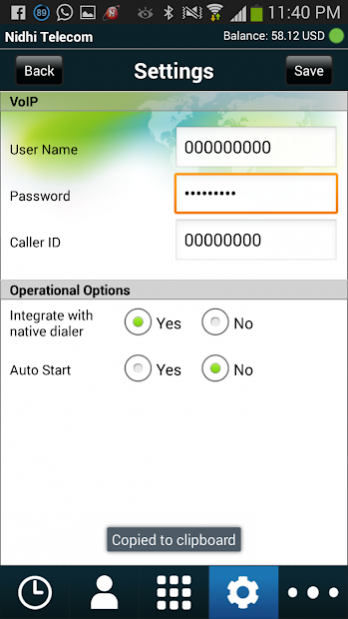Nidhi Telecom 3.9.3
Free Version
Publisher Description
Hi User , Our Operator Code is 74382.
1 VoIP Calls & SMSs via Wifi, 3G / 4G, edge or UMTS.
2 Cross-platform Instant Messaging – an iPhone user can chat with other platform’s users.
3 Easy Sign Up with Mobile Number as user ID & automatic Buddy List creation with facility to invite phonebook contacts to install the app.
4 Easy Calling Card usage – No need to dial Access Number, PIN or even Destination Number for making calls.
5 Facility to enable Mobile Top Up.
For Service Providers
Nidhi telecom Dialer is available in all major OS Platforms and you can fully customised & brand it as per your requirements. For a free trial:
1.Register for a free Demo, with details of your softswitch(IP, Port) & we will send you a Demo Operator Code for testing the app on your own softswitch.
For End Users
You will be prompted for the following while starting the app:
1.Operator Code – Collect Operator Code from your VoIP service provider. If the Service Provider is using REVE platform, he will be able to provide a valid Operator Code. For assistance on finding a Service Provider please email us.
2.Mobile Number – to be entered with country code.
3.Password – Received via SMS / IVR after entering your mobile number.
About Nidhi Telecom
Nidhi Telecom is a free app for Android published in the Chat & Instant Messaging list of apps, part of Communications.
The company that develops Nidhi Telecom is Nidhi Telecom. The latest version released by its developer is 3.9.3.
To install Nidhi Telecom on your Android device, just click the green Continue To App button above to start the installation process. The app is listed on our website since 2019-02-10 and was downloaded 65 times. We have already checked if the download link is safe, however for your own protection we recommend that you scan the downloaded app with your antivirus. Your antivirus may detect the Nidhi Telecom as malware as malware if the download link to com.revesoft.mobiledialer.saju_telecom.nidhi_telecom is broken.
How to install Nidhi Telecom on your Android device:
- Click on the Continue To App button on our website. This will redirect you to Google Play.
- Once the Nidhi Telecom is shown in the Google Play listing of your Android device, you can start its download and installation. Tap on the Install button located below the search bar and to the right of the app icon.
- A pop-up window with the permissions required by Nidhi Telecom will be shown. Click on Accept to continue the process.
- Nidhi Telecom will be downloaded onto your device, displaying a progress. Once the download completes, the installation will start and you'll get a notification after the installation is finished.